Note
Go to the end to download the full example code.
Trace Mapping Example#
Using the provided file, this example demonstrates how to import trace map data into a static structural analysis of a new Mechanical session and execute a sequence of Python scripting commands to mesh the model and export an image.
Import necessary libraries#
import os
from ansys.mechanical.core import launch_mechanical
from ansys.mechanical.core.examples import download_file
from matplotlib import image as mpimg
from matplotlib import pyplot as plt
Launch mechanical#
Launch a new Mechanical session in batch, setting cleanup_on_exit to
False. To close this Mechanical session when finished, this example
must call the mechanical.exit() method.
mechanical = launch_mechanical(batch=True, cleanup_on_exit=False)
print(mechanical)
Ansys Mechanical [Ansys Mechanical Enterprise]
Product Version:252
Software build date: 06/13/2025 11:25:56
Download the required files#
Download files and print path
all_input_files = {
"geometry_file_name": "example_09_pcb.agdb",
"def_file": "example_09_edb.def",
"copper_alloy_material_file": "example_09_mat_copper_alloy.xml",
"fr4_material_file": "example_09_mat_fr4.xml",
}
project_directory = mechanical.project_directory
print(f"project directory = {project_directory}")
for file_type, file_name in all_input_files.items():
file_path = download_file(file_name, "pymechanical", "00_basic")
print(f"Downloaded the {file_type} to: {file_path}")
# Upload the file to the project directory.
mechanical.upload(file_name=file_path, file_location_destination=project_directory)
# Build the path relative to project directory.
base_name = os.path.basename(file_path)
combined_path = os.path.join(project_directory, base_name)
part_file_path = combined_path.replace("\\", "\\\\")
mechanical.run_python_script(f"{file_type} = '{part_file_path}'")
result = mechanical.run_python_script(f"{file_type}")
print(f"path of {file_type} on server: {result}")
png_image_name = "myplot.png"
mechanical.run_python_script(f"image_name='{png_image_name}'")
project directory = /tmp/ANSYS.root.1/AnsysMechDF8A/Project_Mech_Files/
Downloaded the geometry_file_name to: /home/runner/.local/share/ansys_mechanical_core/examples/example_09_pcb.agdb
Uploading example_09_pcb.agdb to dns:///127.0.0.1:10000:/tmp/ANSYS.root.1/AnsysMechDF8A/Project_Mech_Files/.: 0%| | 0.00/2.27M [00:00<?, ?B/s]
Uploading example_09_pcb.agdb to dns:///127.0.0.1:10000:/tmp/ANSYS.root.1/AnsysMechDF8A/Project_Mech_Files/.: 100%|██████████| 2.27M/2.27M [00:00<00:00, 508MB/s]
path of geometry_file_name on server: /tmp/ANSYS.root.1/AnsysMechDF8A/Project_Mech_Files/example_09_pcb.agdb
Downloaded the def_file to: /home/runner/.local/share/ansys_mechanical_core/examples/example_09_edb.def
Uploading example_09_edb.def to dns:///127.0.0.1:10000:/tmp/ANSYS.root.1/AnsysMechDF8A/Project_Mech_Files/.: 0%| | 0.00/1.31M [00:00<?, ?B/s]
Uploading example_09_edb.def to dns:///127.0.0.1:10000:/tmp/ANSYS.root.1/AnsysMechDF8A/Project_Mech_Files/.: 100%|██████████| 1.31M/1.31M [00:00<00:00, 1.01GB/s]
path of def_file on server: /tmp/ANSYS.root.1/AnsysMechDF8A/Project_Mech_Files/example_09_edb.def
Downloaded the copper_alloy_material_file to: /home/runner/.local/share/ansys_mechanical_core/examples/example_09_mat_copper_alloy.xml
Uploading example_09_mat_copper_alloy.xml to dns:///127.0.0.1:10000:/tmp/ANSYS.root.1/AnsysMechDF8A/Project_Mech_Files/.: 0%| | 0.00/18.1k [00:00<?, ?B/s]
Uploading example_09_mat_copper_alloy.xml to dns:///127.0.0.1:10000:/tmp/ANSYS.root.1/AnsysMechDF8A/Project_Mech_Files/.: 100%|██████████| 18.1k/18.1k [00:00<00:00, 76.4MB/s]
path of copper_alloy_material_file on server: /tmp/ANSYS.root.1/AnsysMechDF8A/Project_Mech_Files/example_09_mat_copper_alloy.xml
Downloaded the fr4_material_file to: /home/runner/.local/share/ansys_mechanical_core/examples/example_09_mat_fr4.xml
Uploading example_09_mat_fr4.xml to dns:///127.0.0.1:10000:/tmp/ANSYS.root.1/AnsysMechDF8A/Project_Mech_Files/.: 0%| | 0.00/15.6k [00:00<?, ?B/s]
Uploading example_09_mat_fr4.xml to dns:///127.0.0.1:10000:/tmp/ANSYS.root.1/AnsysMechDF8A/Project_Mech_Files/.: 100%|██████████| 15.6k/15.6k [00:00<00:00, 63.8MB/s]
path of fr4_material_file on server: /tmp/ANSYS.root.1/AnsysMechDF8A/Project_Mech_Files/example_09_mat_fr4.xml
''
Run the script#
Run the Mechanical script to attach the geometry and set up and solve the analysis.
output = mechanical.run_python_script(
"""
import os
# Imports a geometry file into the active model.
geometry_import = Model.GeometryImportGroup.AddGeometryImport()
geometry_import_format = (
Ansys.Mechanical.DataModel.Enums.GeometryImportPreference.Format.Automatic
)
geometry_import_preferences = Ansys.ACT.Mechanical.Utilities.GeometryImportPreferences()
geometry_import_preferences.ProcessNamedSelections = True
geometry_import_preferences.NamedSelectionKey = "NS"
geometry_import.Import(
geometry_file_name, geometry_import_format, geometry_import_preferences
)
print("geometry import : Done ")
# Insert a Static Structural Analysis
analysis = Model.AddStaticStructuralAnalysis()
print(analysis)
ExtAPI.DataModel.Project.UnitSystem = UserUnitSystemType.StandardNMM
# Import Materials
materials = ExtAPI.DataModel.Project.Model.Materials
materials.Import(copper_alloy_material_file)
materials.Import(fr4_material_file)
# create lists of body ids to create named selections later
board_bodyids = []
component_bodyids = []
geo = ExtAPI.DataModel.GeoData
mesh = ExtAPI.DataModel.Project.Model.Mesh
for asm in geo.Assemblies:
for part in asm.Parts:
for body in part.Bodies:
if body.Name[:9] != "Component":
board_bodyids.append(body.Id)
else:
component_bodyids.append(body.Id)
# Assign Materials based on Body Names
parts = ExtAPI.DataModel.Project.Model.Geometry.Children # list of parts
for part in parts:
for body in part.Children:
body.Material = "Copper Alloy" if body.Name[:9] == "Component" else "FR-4"
# Function to create named selection from list of body ids
def create_named_selection_from_id_list(ns_name, list_of_body_ids):
selection_manager = ExtAPI.SelectionManager
selection = ExtAPI.SelectionManager.CreateSelectionInfo(
SelectionTypeEnum.GeometryEntities
)
selection.Ids = list_of_body_ids
selection_manager.NewSelection(selection)
model = ExtAPI.DataModel.Project.Model
named_sel = model.AddNamedSelection()
named_sel.Name = ns_name
named_sel.Location = selection
selection_manager.ClearSelection()
create_named_selection_from_id_list("board_layers", board_bodyids)
create_named_selection_from_id_list("components", component_bodyids)
# make a selection to be used with mesh methods
selection_manager = ExtAPI.SelectionManager
selection = ExtAPI.SelectionManager.CreateSelectionInfo(
SelectionTypeEnum.GeometryEntities
)
selection.Ids = board_bodyids
selection_manager.NewSelection(selection)
mesh = ExtAPI.DataModel.Project.Model.Mesh
mesh_method = mesh.AddAutomaticMethod()
mesh_method.Location = selection
mesh_method.Method = MethodType.Sweep
mesh_method.ElementOrder = ElementOrder.Linear
mesh_method.SweepNumberDivisions = 1
mesh_sizing = mesh.AddSizing()
mesh_sizing.ElementSize = Quantity("0.25 [mm]")
mesh.GenerateMesh()
# Defining External Data Object for Importing Trace
external_data_files = Ansys.Mechanical.ExternalData.ExternalDataFileCollection()
external_data_files.SaveFilesWithProject = True
external_data_file = Ansys.Mechanical.ExternalData.ExternalDataFile()
external_data_files.Add(external_data_file) # Single File
external_data_file.Identifier = "edb"
external_data_file.Description = ""
external_data_file.IsMainFile = False
external_data_file.FilePath = def_file
external_data_file.ImportSettings = (
Ansys.Mechanical.ExternalData.ImportSettingsFactory.GetSettingsForFormat(
Ansys.Mechanical.DataModel.MechanicalEnums.ExternalData.ImportFormat.ECAD
)
)
import_settings = external_data_file.ImportSettings
import_settings.UseDummyNetData = False
imported_trace_group = Model.Materials.AddImportedTraceExternalData()
imported_trace_group.ImportExternalDataFiles(external_data_files)
allImpTraces = ExtAPI.DataModel.GetObjectsByType(
Ansys.Mechanical.DataModel.Enums.DataModelObjectCategory.ImportedTrace
)
imp_trace = [
x for x in allImpTraces if x.Parent.ObjectId == imported_trace_group.ObjectId
][0]
imp_trace.Activate()
# imp_trace.InternalObject.GeometryDefineBy = 1
NSall = ExtAPI.DataModel.Project.Model.NamedSelections.GetChildren[
Ansys.ACT.Automation.Mechanical.NamedSelection
](True)
ns_object = [i for i in NSall if i.Name == "board_layers"][0]
imp_trace.Location = ns_object
imp_trace.PropertyByName("PROPID_ExternalData").InternalValue = 1
layers = imp_trace.Layers
num_layers = layers.Count
for layer in layers:
layer["Trace Material"] = "Copper Alloy"
vias = imp_trace.Vias
num_vias = vias.Count
for via in vias:
via["Plating Material"] = "Copper Alloy"
imp_trace.Import()
# Exporting trace map snapshot to a png file
Graphics.Camera.SetFit()
set2d = Ansys.Mechanical.Graphics.GraphicsImageExportSettings()
set2d.CurrentGraphicsDisplay = False
mechdir = ExtAPI.DataModel.AnalysisList[0].WorkingDir
png_file_path = os.path.join(mechdir, image_name)
Graphics.ExportImage(png_file_path, GraphicsImageExportFormat.PNG, set2d)
"""
)
Initialize the variable needed for the image directory#
Set the image_dir for later use.
Make the variable compatible for Windows, Linux, and Docker containers.
mechanical.run_python_script(f"image_dir=ExtAPI.DataModel.AnalysisList[0].WorkingDir")
result_image_dir_server = mechanical.run_python_script(f"image_dir")
print(f"Images are stored on the server at: {result_image_dir_server}")
Images are stored on the server at: /tmp/ANSYS.root.1/AnsysMechDF8A/Project_Mech_Files/StaticStructural/
Download the image and plot#
Download one image file from the server to the current working directory and plot using matplotlib
def get_image_path(image_name):
return os.path.join(result_image_dir_server, image_name)
def display_image(path):
print(f"Printing {path} using matplotlib")
image1 = mpimg.imread(path)
plt.figure(figsize=(15, 15))
plt.axis("off")
plt.imshow(image1)
plt.show()
image_path_server = get_image_path(png_image_name)
if image_path_server != "":
current_working_directory = os.getcwd()
local_file_path_list = mechanical.download(
image_path_server, target_dir=current_working_directory
)
image_local_path = local_file_path_list[0]
print(f"Local image path : {image_local_path}")
display_image(image_local_path)
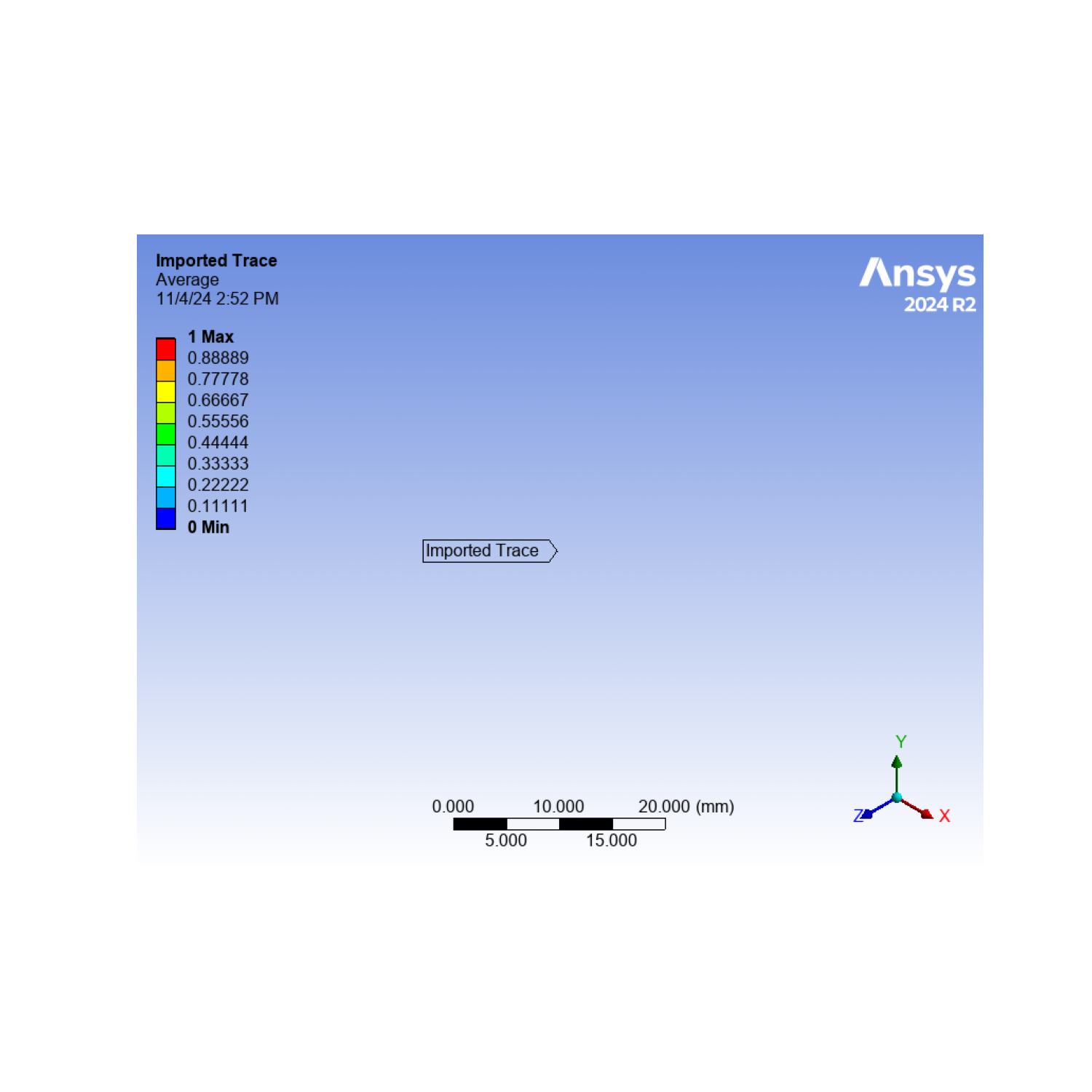
Downloading dns:///127.0.0.1:10000:/tmp/ANSYS.root.1/AnsysMechDF8A/Project_Mech_Files/StaticStructural/myplot.png to /home/runner/work/pymechanical-examples/pymechanical-examples/examples/basic/myplot.png: 0%| | 0.00/192k [00:00<?, ?B/s]
Downloading dns:///127.0.0.1:10000:/tmp/ANSYS.root.1/AnsysMechDF8A/Project_Mech_Files/StaticStructural/myplot.png to /home/runner/work/pymechanical-examples/pymechanical-examples/examples/basic/myplot.png: 100%|██████████| 192k/192k [00:00<00:00, 5.66GB/s]
Local image path : /home/runner/work/pymechanical-examples/pymechanical-examples/examples/basic/myplot.png
Printing /home/runner/work/pymechanical-examples/pymechanical-examples/examples/basic/myplot.png using matplotlib
Close mechanical#
Close the mechanical instance.
print("Closing mechanical...")
mechanical.exit()
print("Mechanical closed!")
Closing mechanical...
Mechanical closed!
Total running time of the script: (1 minutes 8.501 seconds)

